|
Introduction
Code notebooks have become a necessity for anyone doing any serious work in this field. Although they don't have the same functionality as IDEs, they are instrumental, especially if you want to showcase your code. Also, it's something that has evolved quite a bit over the years. This notebook covered in this article is seemingly the latest development of this evolution, at least for the Julia programming language, in data science work. Don’t You Mean Jupyter Notebooks? I understand why someone would think that. After all, Jupyter notebooks are well-established, and I've often used them myself over the years. However, this code notebook I write about is an entirely different animal (you could say another world altogether!). Neptune notebooks have little to do with Jupyter ones, so if you go to them expecting them to be just like Jupyter but better, you'd be disappointed. However, if you see them for what they are, you may be in for a surprise. A Voyage through the Solar System of Code Notebooks Neptune notebooks are essentially Julia scripts rendered on a web browser. At the time of this writing, this browser is usually Chrome or some variant of it (e.g., Chromium) and Firefox. However, The latter browser isn't ideal for particular tasks, such as printing (even if it's PDF printing). A Neptune notebook can run on Julia, even if you don't have the Neptune.jl library installed. However, if you do, you can load the notebook on your browser and have Julia running in the background, just like in the Jupyter notebooks. However, unlike its more established brother, the Neptune notebook only supports Julia, particularly the later versions of the language. Also, the layout is quite different, and at first, it may seem off-putting if you are used to the elegance and refined interface of Jupyter notebooks. Neptune notebooks are rudimentary, perhaps even minimalist, compared to Jupyter ones. However, because of this, they are far more stable and efficient. In fact, in the few months that I've been using Neptune notebooks, I've never had it crash on me, not once. Also, authentication errors are rare and only happen if you try to run a Neptune notebook on both Firefox and Chromium simultaneously. The notebook seems to lock onto the browser you start it in, usually the default browser. Wrinkles like this will hopefully be ironed out in future versions of the Neptune library. Despite them, however, these notebooks are quite slick and their support of markdown is a noteworthy alternative to the text cells of Jupyter notebooks. Perhaps overall, they are geared towards the more advanced users at the time of this writing. Hopefully, this is something that will change if more data scientists embrace this technology. By the way, technically Neptune is a form of the Pluto.jl library, which enables Pluto notebooks. However, the latter, although quite interesting, aren't designed for data science work and I'd not recommend them. If, however, you are a Julia programmer who wants to use something different, Pluto is a good alternative. Just don't try to do a data science project on them before getting some insurance policy on your computer, since it's likely you are going to physically break it, out of frustration! Final Thoughts The development of code notebooks is fascinating, and Neptune seems to be a respectable addition to all this. As there aren't any decent tutorials at the moment that I can point you to, I suggest you play around with such a notebook yourself to see if it does it for you. If you want to see one such code notebook in action, you can check out my Anonymization and Pseudonymization course I've published relatively recently on WintellectNow. All the coding in it is on a Neptune notebook, which is the hands-on part of that mini-course. Cheers.
0 Comments
Your comment will be posted after it is approved.
Leave a Reply. |
Zacharias Voulgaris, PhDPassionate data scientist with a foxy approach to technology, particularly related to A.I. Archives
April 2024
Categories
All
|
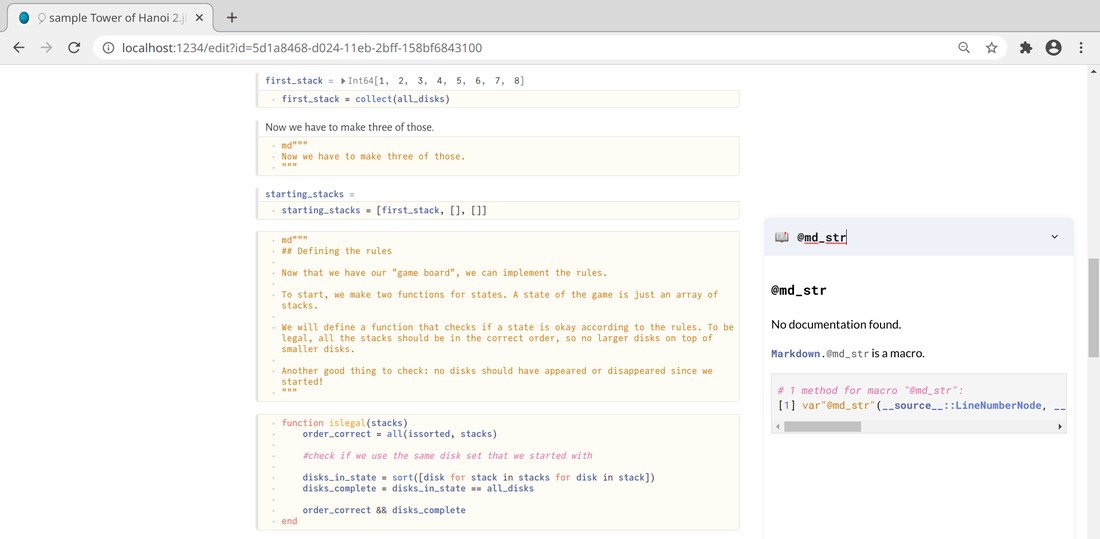
 RSS Feed
RSS Feed